Check broker for incoming data
To subscribe to MQTT topics an MQTT client is required. There are many available; it is recommended that you consult with an IT professional. This example uses the Google Chrome extension MQTTBox ![]() .
.
-
Launch MQTTBox.
-
Configure the client.
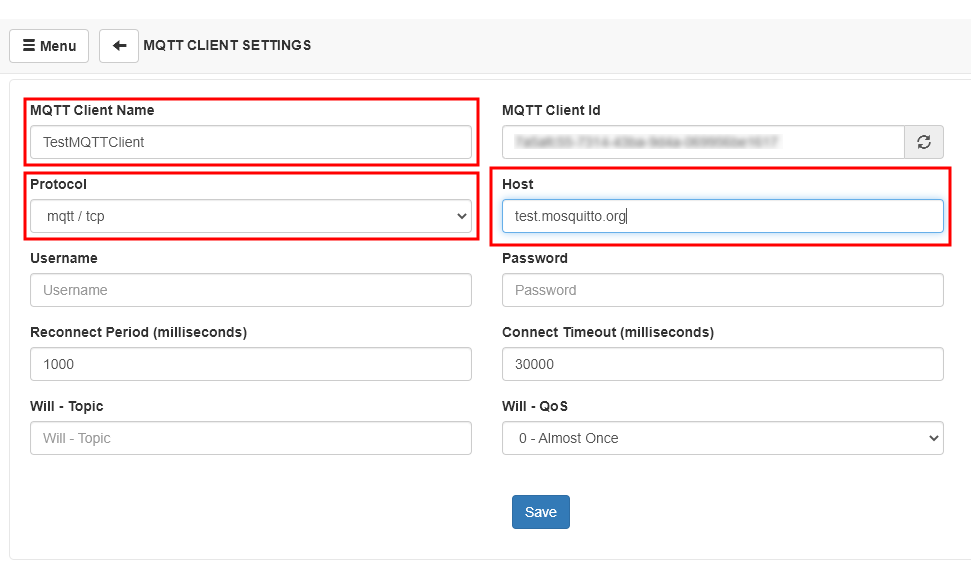
(Click image to expand/collapse display)-
Give the MQTT client a name.
-
Select mqtt/tcp for the Protocol.
-
Enter
test.mosquitto.orgfor the Host. -
Keep all other settings as their defaults.
-
Click Save.
-
-
Type
cs/v1/#in the Topic to subscribe field to subscribe to all topics. This is the Base MQTT Topic noted from the Device Configuration Utility > MQTT > Settings Editor. -
Click Subcribe.
-
Confirm data is being received.


