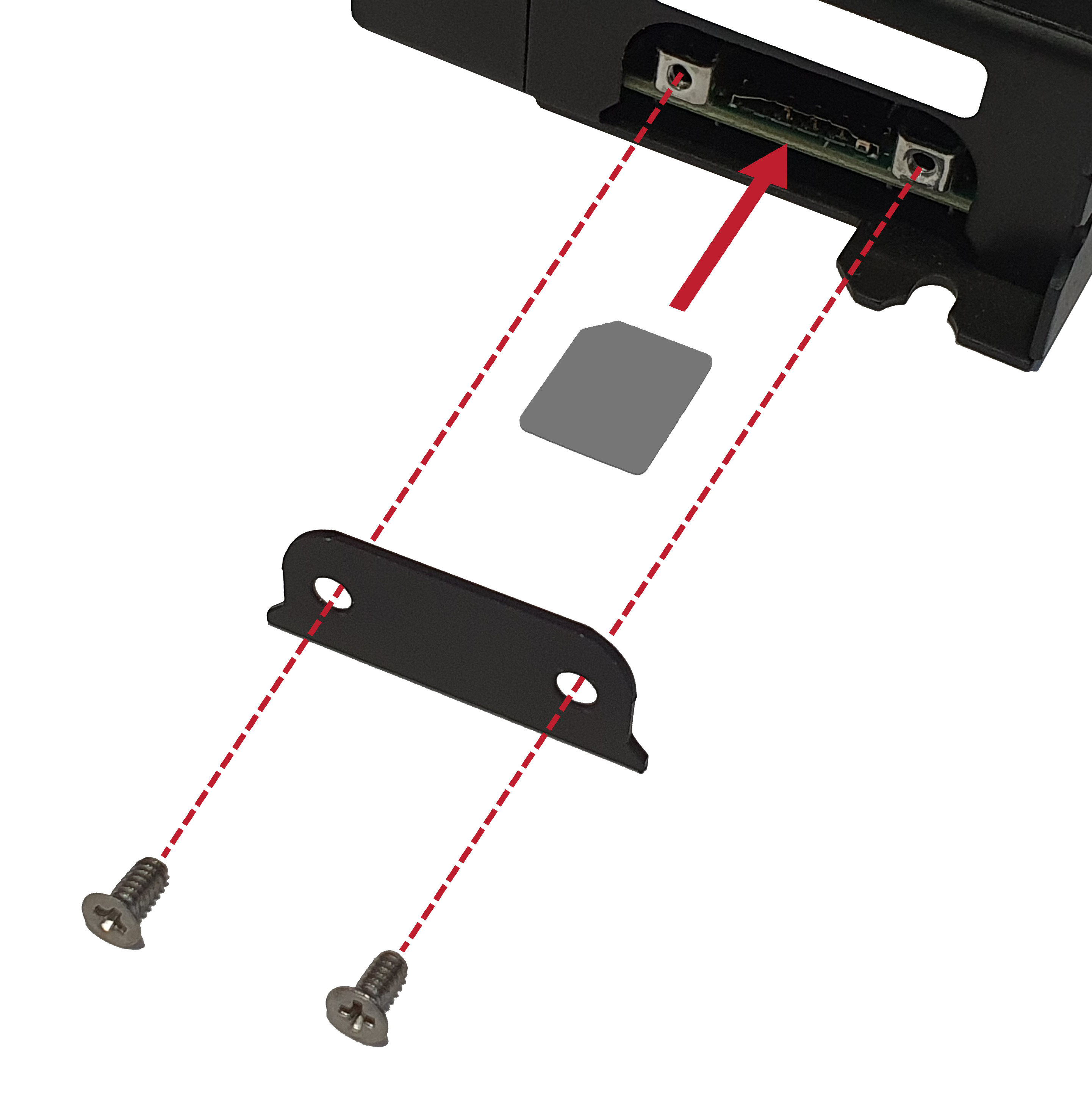Install the SIM card
If you purchased cellular service from Campbell Scientific with the module, it will come with the SIM (Subscriber Identity Module) card already installed. .
Some SIM cards, particularly those purchased in Germany, come with an active personal identification number (PIN). The PIN must be deactivated before proceeding. Often, an easy way to deactivate the PIN is to install the SIM card in a mobile phone and use the device settings.
-
Remove the SIM card cover.
-
Note the location of the notched corner for correct alignment. The gold contact points of the SIM face down when inserting the SIM card as shown in the following figure. Gently slide the card into the slot until it stops and locks into place. To eject the SIM card, press it in slightly and release.
-
Replace the SIM card cover.