Checking station status
View the condition of the data logger using Station Status. Here you see the operating system version of the data logger, the name of the current program, program compile results, and other key indicators. Items that may need your attention appear in red or blue. The following information describes the significance of some entries in the station status window. Watch a video at: https://www.campbellsci.com/videos/connect-station-status  or use the following instructions.
or use the following instructions.
Viewing station status
Using your data logger support software, access the Station Status to view the condition of the data logger.
- From
 LoggerNet Campbell Scientific's data logger support software for programming, communications, and data retrieval between data loggers and a computer.: Click Connect
LoggerNet Campbell Scientific's data logger support software for programming, communications, and data retrieval between data loggers and a computer.: Click Connect  , then Station Status
, then Station Status  to view the Summary tab.
to view the Summary tab. - From
 PC400 Free entry-level data logger support software that supports a variety of communications options, manual data collection, and data monitoring displays. Short Cut and CRBasic Editor are included for creating data logger programs. PC400 does not support scheduled data collection or complex communications options such as phone-to-RF.: Select the Datalogger menu and Station Status
PC400 Free entry-level data logger support software that supports a variety of communications options, manual data collection, and data monitoring displays. Short Cut and CRBasic Editor are included for creating data logger programs. PC400 does not support scheduled data collection or complex communications options such as phone-to-RF.: Select the Datalogger menu and Station Status  to view the Summary tab.
to view the Summary tab.
Watchdog errors
Watchdog errors indicate that the data logger has crashed and reset itself. Experiencing occasional watchdog errors is normal. You can reset the Watchdog error counter in the Station Status > Status Table.
Before resetting the counter, make note of the number accumulated and the date.
Watchdog errors could be due to:
- Transient voltage
- Incorrectly wired or malfunctioning sensor
- Poor ground connection on the power supply
- Numerous
PortSet()instructions back-to-back with no delay - High-speed serial data on multiple ports with very large data packets or bursts of data
The error "Results for Last Program Compiled: Warning: Watchdog Timer IpTask Triggered" can result from:
- The IP communications on the data logger got stuck, and the data logger had to reboot itself to recover. Or communications failures may cause the data logger to reopen the IP connections more than usual. Check your data logger operating system version; recent operating system versions have improved stability of IP communications.
An IP panic watchdog error may be caused by insufficient communications memory. Try increasing the Communication Allocation field in Device Configuration Utility.
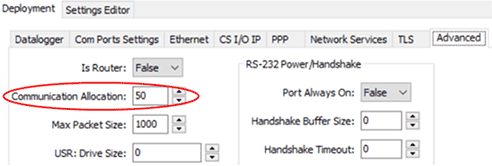
(Click image to expand/collapse display)
It is good practice to always retrieve data from the data logger before changing settings; otherwise, data may be lost. See Collecting data for detailed instruction.
If any of these are not the apparent cause, contact Campbell Scientific for assistance (see https://www.campbellsci.com/support ![]() ). Causes that may require assistance include:
). Causes that may require assistance include:
- Memory corruption
- Operating System problem
- Hardware problem
- IP communications problem
Additionally, a watchdogInfo.txt file may be created on the CPU drive when the CR1000X/CR1000Xe experiences a software reset (rather than a hardware reset that increments the WatchdogErrors field in the Status Table). Postings of watchdoginfo.txt files are rare. If ths file appears, contact Campbell Scientific for assistance (see https://www.campbellsci.com/support ![]() ).
).
Results for last program compiled
Messages generated by the data logger at program upload and as the program runs are reported here. Warnings indicate that an expected feature may not work, but the program will still operate. Errors indicate that the program cannot run. For more information, see CRBasic program errors.
Skipped scans
Skipped scans are caused when a program takes longer to process than the scan interval allows. If any scan skips repeatedly, the data logger program may need to be optimized or reduced. For more information, see: How to Prevent Skipped Scans and a Sunburn ![]() .
.
Skipped records
Skipped records usually occur because a scan is skipped. They indicate that a record was not stored to the data table when it should have been.
Variable out of bounds
Variable-out-of-bounds errors happen when an array is not sized to the demands of the program. The data logger attempts to catch out-of-bounds errors at compile time. However, it is not always possible; when these errors occur during runtime the variable-out-of-bounds field increments. Variable-out-of-bounds errors are always caused by programming problems.
Battery voltage
If powering through USB, reported battery voltage should be 0 V. If connecting to an external power source, battery voltage should be reported at or near 12 V. See also: