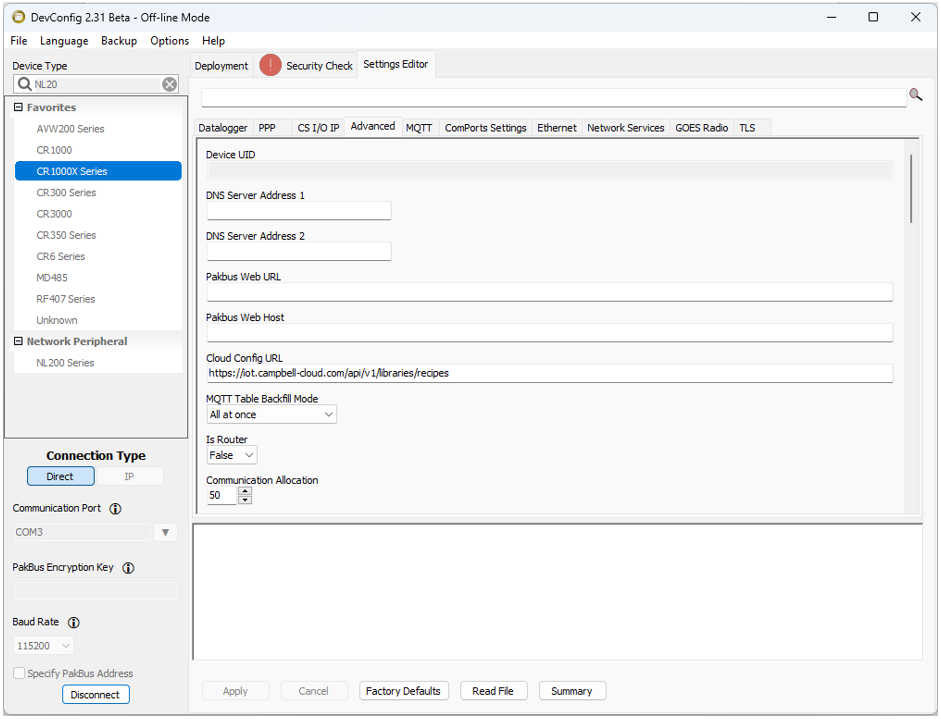Set DNS information if necessary
If you can ping the data logger's network gateway and an IP address on the Internet, such as 8.8.8.8 (Google DNS), but cannot ping the server, you may need to specify DNS servers to resolve the server address. You can set these in the data logger using the Device Configuration Utility under Settings Editor > Advanced, in the DNS Server Address fields.